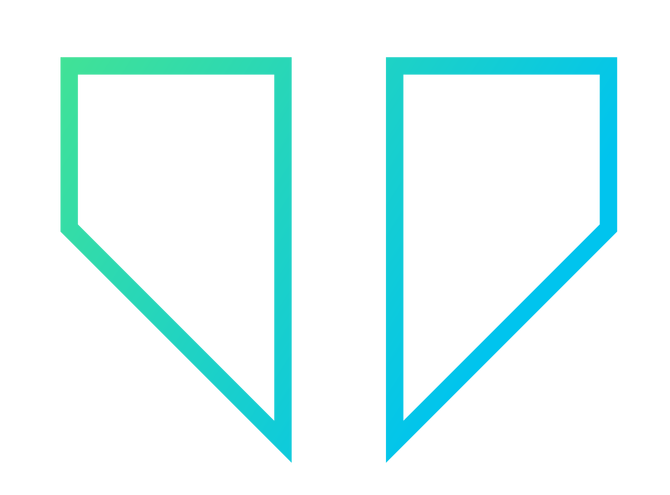Web to Lead Forms
Introduction
A web-to-lead form is an essential component of marketing and sales automation. Its purpose is to capture data submitted by website visitors, such as contact information and product interest, and store it as a “Lead” record in a CRM product.
Create Dynamic Fields
On this page, you can create new form fields for your web to lead forms.
Be careful with CSS class fields, we have here used Bootstrap with the grid system of the form.
form-control and btn classes recommend for input field and button.
You have to create a submit button also for the web form with FieldType as "submit".

Web To Lead Forms
On this page, you create forms to get leads from your front website.
There you will get an iframe tag, which you can copy and page on your webpage, where you want to display the form.
You also have to enter the return URL.
Form Heading and Form Note fields will also display on your web form.